I’m having so much fun making videos and teaching people how to quilt. I’ve gotten amazing feedback from people who are finding it useful. The one question that people ask me is how can we learn in Hebrew.
Although I can get by in Hebrew, my Hebrew is not great. So instead of speaking in Hebrew, I try to do the next best thing, have Hebrew subtitles on my videos. These are not just Google translate subtitles. They are subtitles that are written by a native-born Israeli. OK, it’s my daughter, Shira, who has been an enormous help with so many parts of Quilt Israel. (Thanks Shira!)
So if you’d like to see her wonderful translations, here’s how you do it:

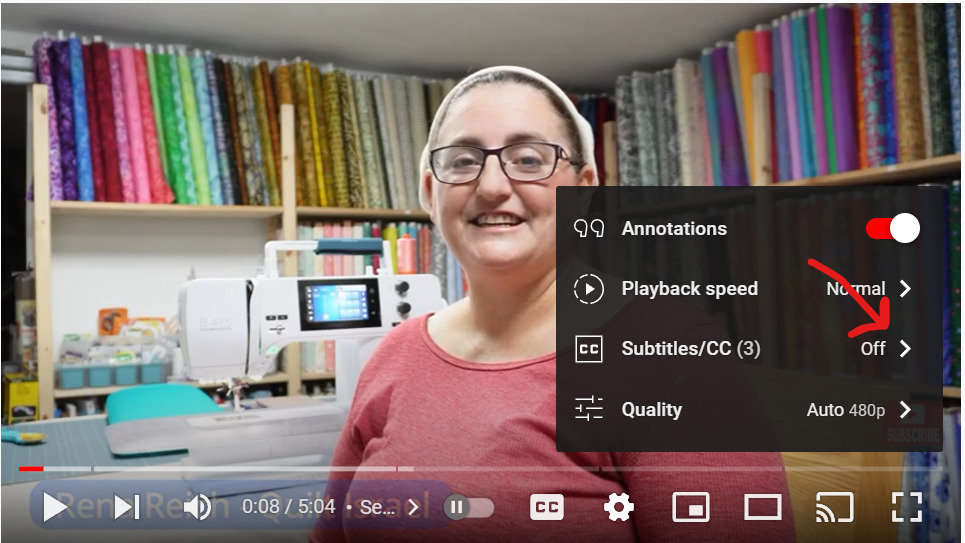
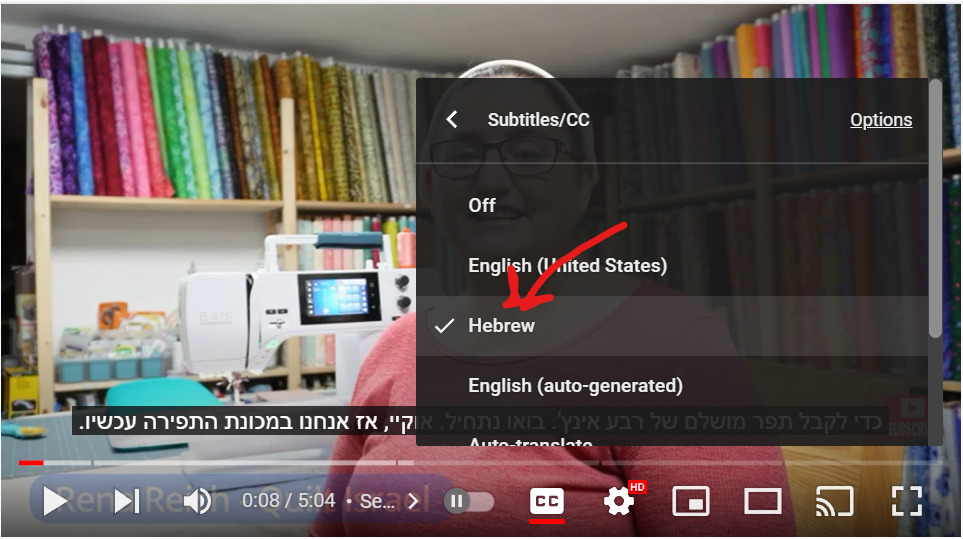
I hope you enjoy the videos!
Rena
Sign up for the newsletter and stay up to date on the world of quilting and fabrics!
WhatsApp us